EPF Transfer: Provident Fund Account Transfer Guide Step by Step
Established in 1952, the Employees' Provident Fund Organisation offers social security advantages to employees in India's private sector. For accessing these services, employees must have an EPF account along with a unique 12-digit Universal Account Number (UAN). This tutorial will guide you through the process of transferring your EPF account.
EPF Transfer Guide
- Visit the official EPFO portal at https://www.epfindia.gov.in/.
- Log in by inputting your UAN, password, and the displayed captcha.
- After successfully logging in, proceed to the top menu and select the "View" option.
- Choose "Service History" from the dropdown options to review your employment history.
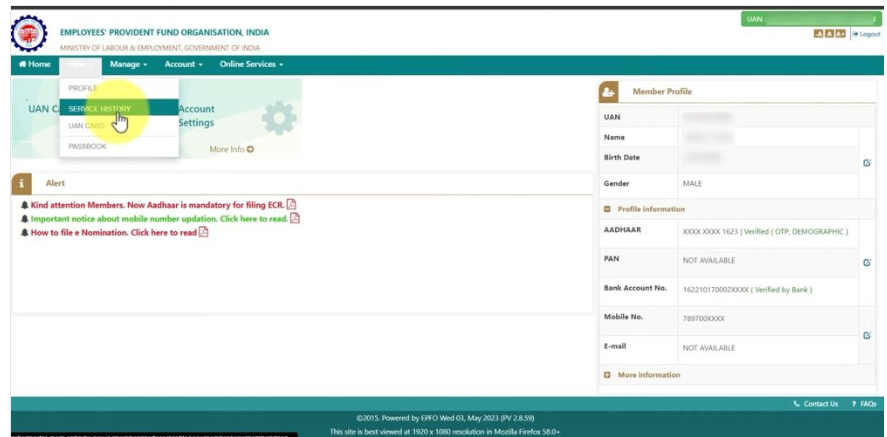
- Upon completing the mentioned steps, the system will present your employment details.
- This encompasses the list of all the organizations you've been associated with, your member IDs, and additional pertinent data.
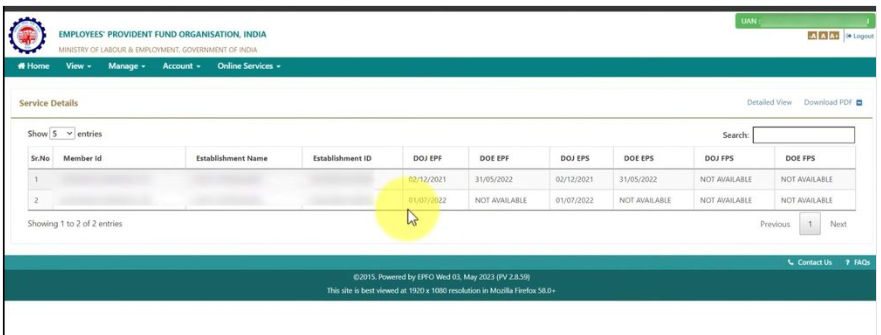
- Navigate to "Online Services" on the navigation bar.
- Choose "One Member – One EPF Account (Transfer Request)" from the available dropdown choices.
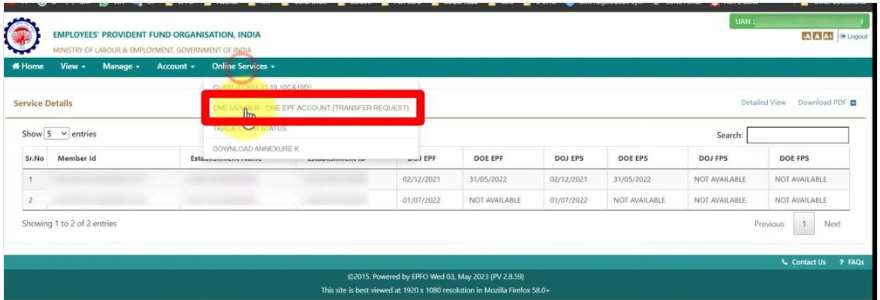
- A new screen will appear, displaying your Member ID/UAN.
- Use the radio buttons to opt for either "Previous Employer" or "Current Employer."
- Press "Get Details" to proceed.
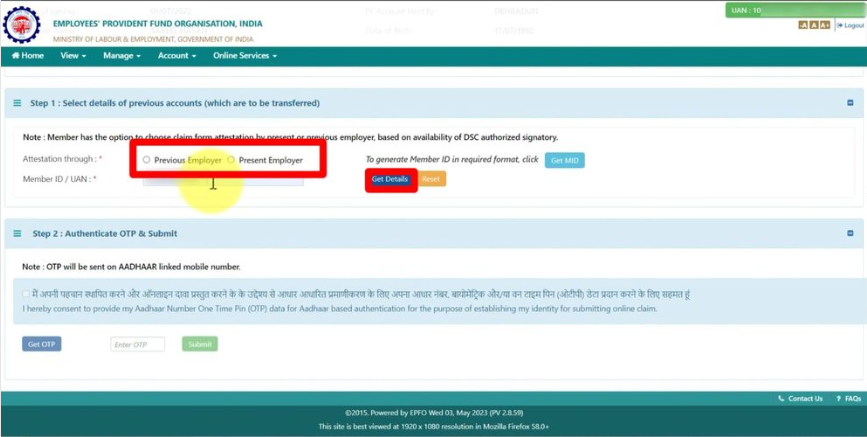
- A list showcasing all your Member IDs will be shown.
- Mark the checkbox beside the Member ID you intend to transfer.
- In the section titled “Authentic OTP & Submit,” select “GET OTP.”
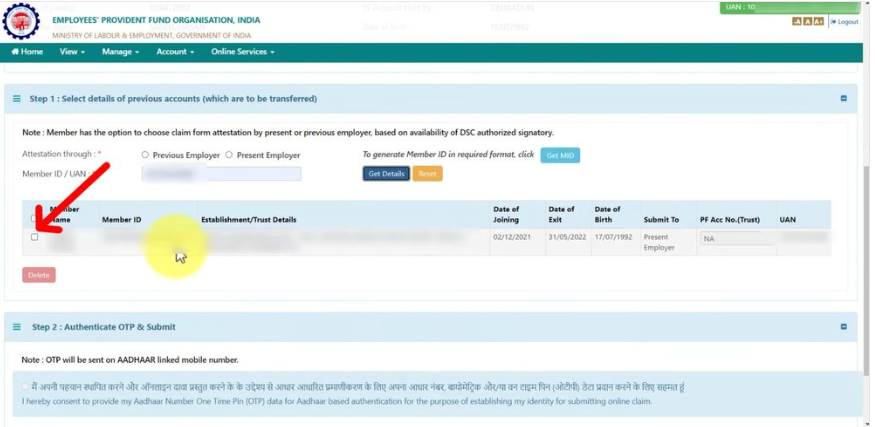
- Input the OTP sent to your Aadhaar-linked mobile number into the designated field.
- Finalize your request to transfer your EPF account by clicking on “Submit.”
FAQ's
How can I initiate an EPF account transfer online?
To start the transfer of your EPF account online, first ensure you have an activated Universal Account Number (UAN) and it's linked with your KYC details, including your Aadhaar and PAN. Then, log into the EPFO's Member e-Sewa portal, navigate to the 'Online Services' tab, and select 'One Member - One EPF Account (Transfer Request)'. Follow the on-screen instructions to complete the transfer process by selecting the appropriate employer (previous or current) and verifying your details with an OTP sent to your Aadhaar-linked mobile number.
What information do I need to transfer my EPF account?
To transfer your EPF account, you need your UAN (Universal Account Number), which should be KYC-compliant, meaning it should be linked with your Aadhaar, PAN, and bank details. Additionally, you'll need the details of your previous and current employment, such as the Member ID or PF account numbers associated with these employments.
How long does it take to transfer the EPF account?
The time frame for an EPF account transfer can vary, but typically it takes about 20 days to complete the process. However, this duration can change based on the efficiency of the PF offices involved in the transfer process and the accuracy of the submitted information.
Can I track the status of my EPF transfer request?
Yes, you can track the status of your EPF transfer request. After submitting your transfer request through the EPFO's Member e-Sewa portal, you can go to the 'Online Services' tab and select 'Track Claim Status'. This option allows you to monitor the progress of your transfer request and see updates until completion.